Select Set Up from Main Menu
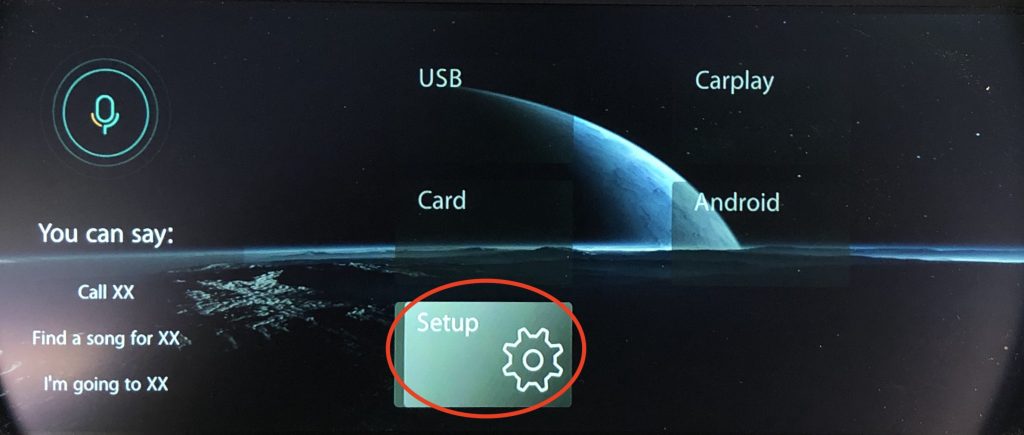
Enter Smart Phone Menu
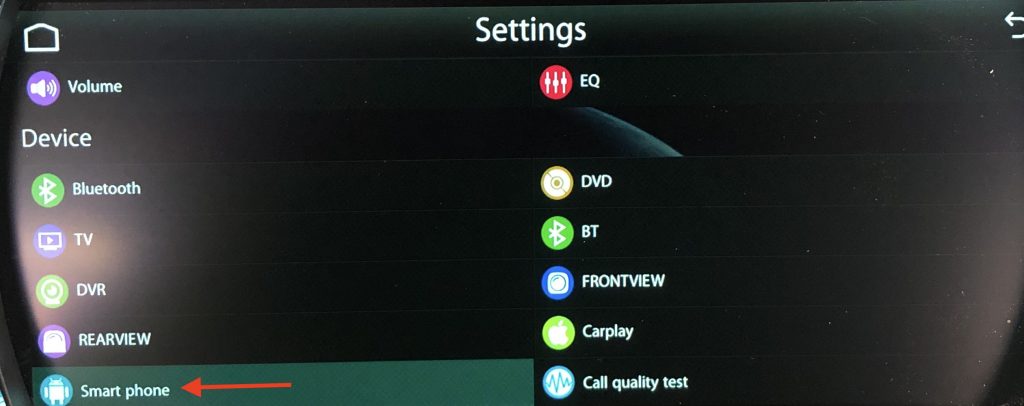
Select Android Device
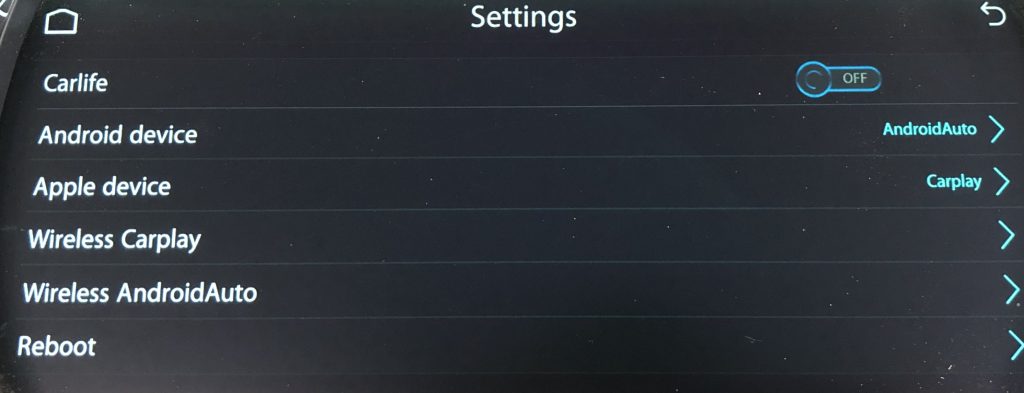
Select Auto Link to enable mirroring

Download the Auto Link app from the google play store here
Connect your Android device via original USB cable and launch the Auto link app on your phone.