Open Settings on your iPhone, go to General > CarPlay, select IDCORE.
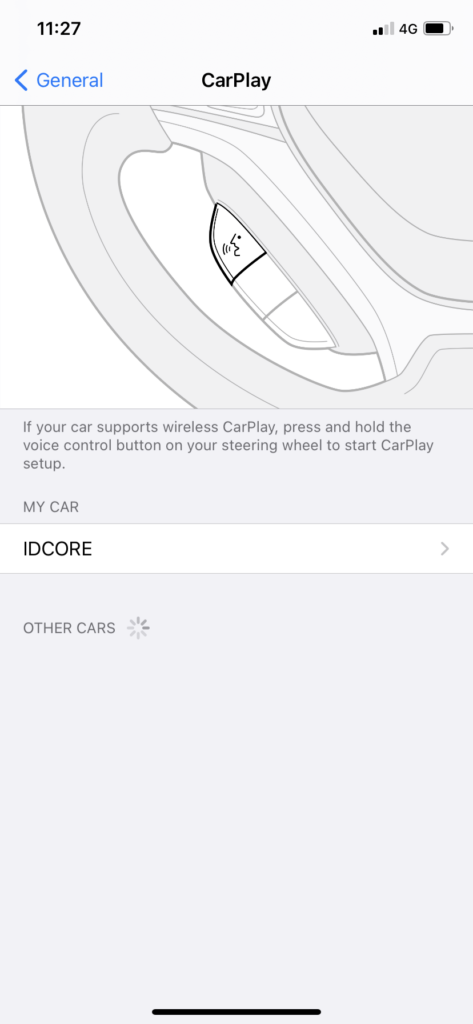
Tap Customise.
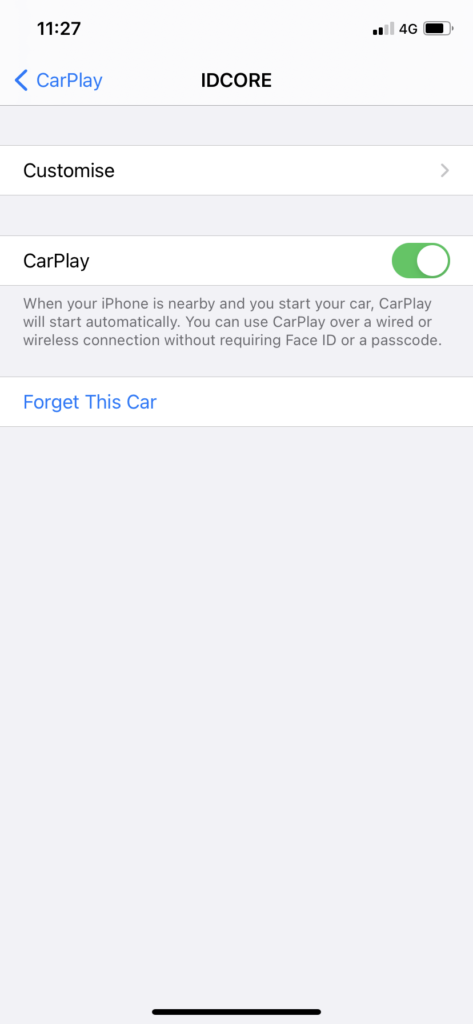
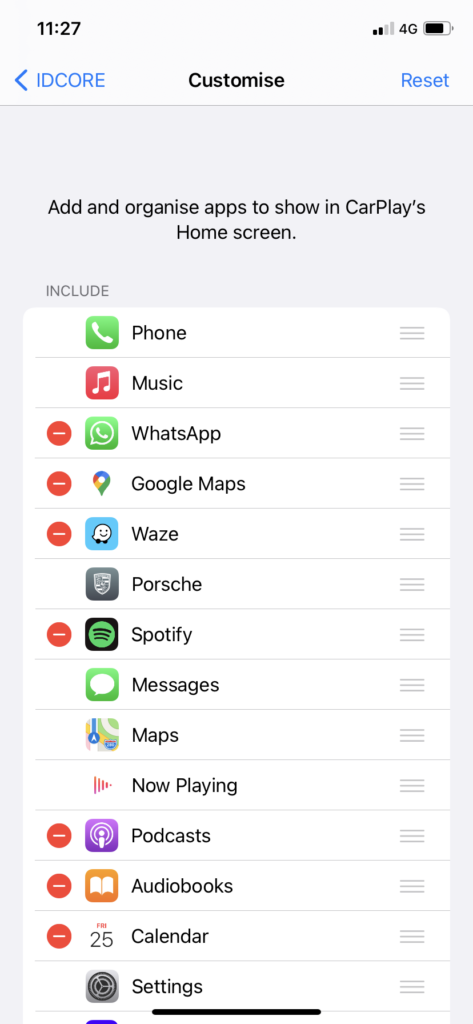
Tap the three lines on the right of the screen to move icons up and down
To remove an icon tap the red circle button, only icons that have a red circle next to them can be removed
To add an icon back tap the green plus button at the bottom of the page
