- From the main menu select Setup > Smart phone

- Select Apple Device

- Select IOSMirror

- Connect iPhone to the USB harness using a genuine lightning cable
- When this notification pops up, select Trust
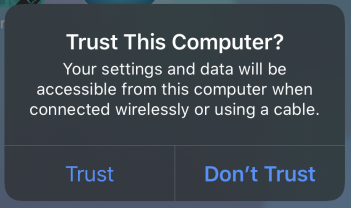
Your phone screen should now be mirrored on to the dash screen.


